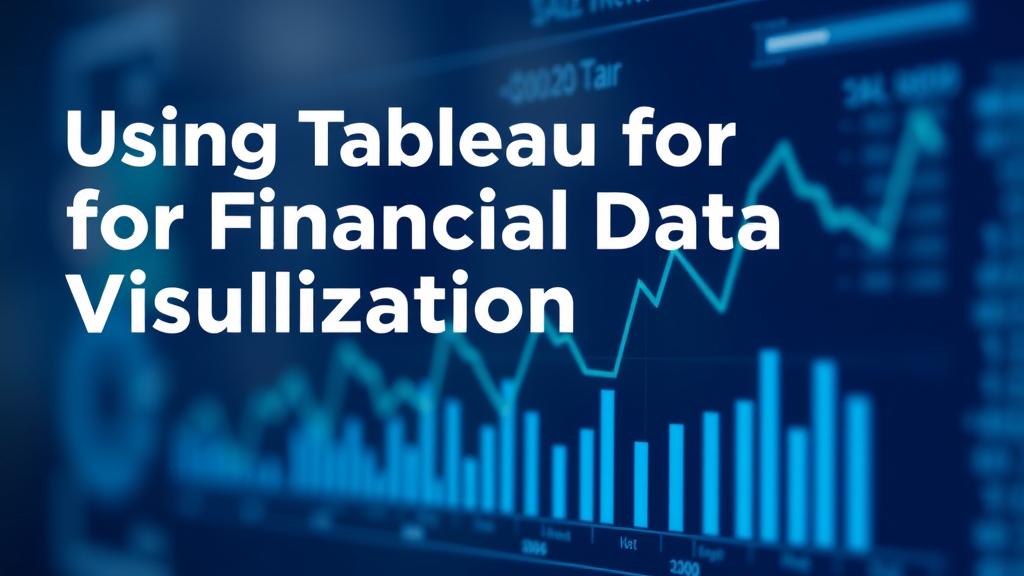Spotlighting the Power of Data
Data-driven insights are transforming the way we approach investing. Here’s how algorithms are reshaping the rules.
Using Tableau for Financial Data Visualization
In today’s fast-paced financial world, the ability to visualize data effectively can mean the difference between making informed decisions and getting lost in a sea of numbers. Enter Tableau, a powerful data visualization tool that allows finance professionals to create interactive, shareable dashboards. Whether you’re analyzing budget forecasts, tracking expenses, or assessing investment performance, Tableau offers a user-friendly platform to present complex data in an easily digestible format. This article dives deep into how Tableau can revolutionize financial data visualization, showcasing its features, benefits, and real-world applications.
Before diving into how Tableau is used for financial data visualization, it’s essential to grasp what Tableau is and why it’s an industry leader.
What is Tableau?
Tableau is a data visualization software that allows users to create a wide range of visual representations from raw data. Its primary goal is to help users see and understand their data more intuitively.
Key Features of Tableau
- User-Friendly Interface**: Drag-and-drop functionality makes it accessible even for those with limited technical skills.
- Live Data Connection**: Connects to various data sources, including spreadsheets, databases, and cloud data.
- Interactive Dashboards**: Create dashboards that allow users to drill down into data with filters and parameters.
- Collaboration Tools**: Share visualizations easily through Tableau Server or Tableau Online.
- Advanced Analytics**: Integrate statistical analysis, forecasting, and trend lines directly into your visualizations.
Why Use Tableau for Financial Data Visualization?
Tableau’s comprehensive features make it an excellent choice for financial data visualization for several reasons.
Enhanced Decision-Making
Visual representations allow stakeholders to quickly grasp trends and patterns in financial data. This leads to:
- Faster identification of anomalies or unexpected trends.
- More informed strategic planning and resource allocation.
- Enhanced communication among team members and departments.
Time Efficiency
Creating visualizations in Tableau can significantly reduce the time spent on financial reporting. Key benefits include:
- Automated updates from connected data sources.
- Templates for recurring reports, saving time in the long run.
- Real-time collaboration tools facilitate quicker feedback and adjustments.
Improved Accessibility
Tableau democratizes data access:
- Dashboards can be shared across teams, ensuring everyone has access to the same information.
- Interactive features allow users to explore data without needing extensive statistical knowledge.
Getting Started with Tableau for Financial Visualization
Now that we understand the benefits of using Tableau, let’s explore how to get started.
Setting Up Tableau
- **Download and Install Tableau**: You can opt for Tableau Desktop for individual use or Tableau Server/Tableau Online for team collaboration.
- **Connect to Your Data**: Tableau connects seamlessly to various data sources. To connect:
- Open Tableau and select your data source from the “Connect” pane.
- Follow the prompts to authenticate and import your data.
Creating Your First Visualization
- **Choosing the Right Chart Type**: Depending on your data, select appropriate visualization types:
- Bar Charts**: Great for comparing financial metrics like revenue across different departments.
- Line Charts**: Ideal for showing trends over time, such as stock price movements.
- Pie Charts**: Useful for displaying percentage breakdowns, like budget allocations.
- **Building Your Dashboard**:
- Drag and drop fields from the data pane to the Rows and Columns shelves.
- Utilize the “Show Me” panel to visualize different options based on the selected data.
- Customize the colors, labels, and formats to enhance clarity.
- **Adding Interactivity**: Make your dashboard interactive by:
- Adding filters that allow users to select specific data ranges or categories.
- Using parameters to let users control aspects of the visualization (e.g., choose different financial metrics to display).
Real-World Applications of Tableau in Finance
Tableau’s versatility shines through in various financial applications. Here are a few examples:
Budgeting and Forecasting
- Visualize Budget Allocation**: Use Tableau to create dashboards that display budget distributions across departments, identifying overspending or underspending areas.
- Trend Analysis**: Forecast future budgets based on historical data trends, enabling proactive financial planning.
Investment Analysis
- Portfolio Performance**: Create visualizations to track the performance of investment portfolios over time.
- Risk Assessment**: Use scatter plots to assess risk versus return for different investments, helping investors make informed decisions.
Financial Reporting
- Monthly/Quarterly Reports**: Automate the creation of monthly or quarterly financial reports that can be easily shared with stakeholders.
- Key Performance Indicators (KPIs)**: Develop dashboards that track KPIs such as ROI, profit margins, and revenue growth.
Best Practices for Effective Financial Data Visualization
While Tableau is a powerful tool, it’s essential to follow best practices to maximize its effectiveness in financial data visualization.
Keep It Simple
- Avoid cluttering your dashboards with too much information. Focus on a few key metrics that tell a compelling story.
- Use white space strategically to guide the viewer’s eye and enhance readability.
Choose the Right Visuals
- Select visual types that best represent your data. For example, use line charts for trends and bar charts for comparisons.
- Ensure that each visual element serves a purpose and contributes to the overall narrative.
Maintain Consistency
- Use consistent color schemes and fonts across all your visualizations to create a cohesive look.
- Standardize your data formats to ensure clarity in interpretation.
Test and Iterate
- Gather feedback from users on the dashboard’s effectiveness and usability.
- Continuously refine and update your visualizations based on this feedback and any new data.
Conclusion
Tableau is a game-changer when it comes to financial data visualization. Its user-friendly interface, robust features, and ability to create interactive dashboards empower finance professionals to make informed decisions based on clear, visual data representations. Whether you’re involved in budgeting, investment analysis, or financial reporting, the capabilities of Tableau can enhance your team’s efficiency and effectiveness. By following best practices and leveraging real-world applications, you can transform complex financial data into actionable insights that drive success. Embrace the power of visualization—and watch your financial decision-making soar.