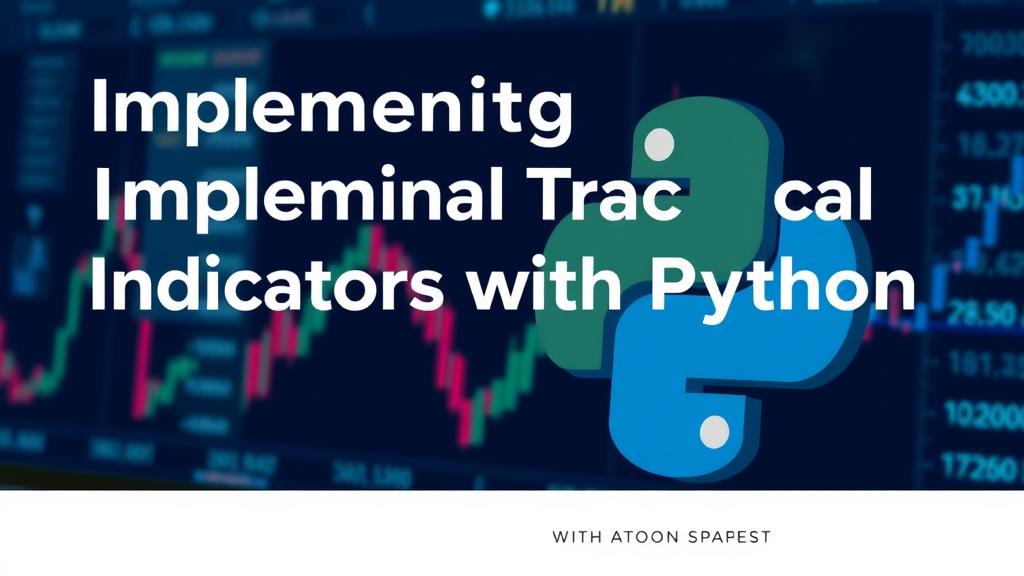Inviting Exploration of Advanced Strategies
Curious about how advanced algorithms are influencing investment strategies? Let’s dive into the mechanics of modern trading.
Implementing Technical Indicators with Python
In the world of financial trading, technical indicators serve as essential tools that help traders analyze market trends, make informed decisions, and predict future price movements. With the advent of programming languages like Python, implementing these indicators has become more accessible than ever. This article will guide you through the process of implementing technical indicators using Python, showcasing practical examples and applications along the way. Whether you’re a seasoned trader or a programming novice, this guide will provide you with the knowledge to harness the power of technical analysis.
Before diving into implementation, it’s essential to understand what technical indicators are and why they matter.
Definition and Purpose
Technical indicators are mathematical calculations based on historical price and volume data. They help traders identify trends, reversals, and potential entry or exit points in the market. Key purposes include:
- Trend Analysis**: Identifying whether a market is in an uptrend, downtrend, or range-bound.
- Momentum Tracking**: Assessing the strength of a price movement.
- Volatility Measurement**: Understanding market fluctuations and potential price swings.
- Support and Resistance Levels**: Recognizing price levels where buying or selling pressure may emerge.
Types of Technical Indicators
There are numerous technical indicators, each serving a unique purpose. Some popular categories include:
- Trend Indicators**: Moving Averages, MACD (Moving Average Convergence Divergence)
- Momentum Indicators**: RSI (Relative Strength Index), Stochastic Oscillator
- Volatility Indicators**: Bollinger Bands, Average True Range (ATR)
- Volume Indicators**: On-Balance Volume (OBV), Volume Rate of Change
Setting Up the Python Environment
To implement technical indicators, you’ll need a suitable Python environment. Here’s how to set it up:
Prerequisites
- **Python Installation**: Ensure that you have Python installed on your system. You can download it from [python.org](https://www.python.org/).
- **IDE**: Use an Integrated Development Environment (IDE) like Jupyter Notebook, PyCharm, or Visual Studio Code for coding.
Required Libraries
Install the following libraries, which are crucial for data manipulation and visualization:
- Pandas**: For data handling and analysis.
- NumPy**: For numerical computations.
- Matplotlib**: For plotting graphs.
- TA-Lib**: For technical analysis (optional but highly recommended).
You can install these packages using pip:
bash pip install pandas numpy matplotlib ta-lib
Fetching Market Data
Once your environment is set up, the next step is fetching the market data. You can obtain historical price data from various sources like Yahoo Finance, Alpha Vantage, or directly from brokerage APIs.
Example: Using Yahoo Finance
Here’s how to fetch historical stock data using the `yfinance` library:
- **Installation**:
- bash
- pip install yfinance
2. **Code to Fetch Data**: python import yfinance as yf
Fetch data for Apple stock from the past year stock_data = yf.download(‘AAPL’, start=’2022-01-01′, end=’2023-01-01′) print(stock_data.head())
Data Overview
The fetched data typically includes:
- Open**: Price when the market opened
- High**: Highest price during the trading session
- Low**: Lowest price during the trading session
- Close**: Price when the market closed
- Volume**: Number of shares traded
Implementing Technical Indicators
Now that you have your market data, you can start implementing various technical indicators. Below are examples of some popular indicators.
1. Moving Averages
Moving Averages smooth out price data to identify trends over a specific period.
Simple Moving Average (SMA)
The SMA calculates the average price over a set number of periods.
**Code Example**: python def calculate_sma(data, window): return data[‘Close’].rolling(window=window).mean()
Calculate 20-day SMA stock_data[‘SMA_20’] = calculate_sma(stock_data, 20)
Exponential Moving Average (EMA)
The EMA gives more weight to recent prices, making it more responsive to new information.
**Code Example**: python def calculate_ema(data, window): return data[‘Close’].ewm(span=window, adjust=False).mean()
Calculate 20-day EMA stock_data[‘EMA_20’] = calculate_ema(stock_data, 20)
2. Relative Strength Index (RSI)
RSI measures the speed and change of price movements, typically used to identify overbought or oversold conditions.
**Code Example**: python def calculate_rsi(data, window): delta = data[‘Close’].diff() gain = (delta.where(delta > 0, 0)).rolling(window=window).mean() loss = (-delta.where(delta < 0, 0)).rolling(window=window).mean() rs = gain / loss return 100 - (100 / (1 + rs))
Calculate RSI stock_data[‘RSI’] = calculate_rsi(stock_data, 14)
3. Moving Average Convergence Divergence (MACD)
MACD is a trend-following momentum indicator that shows the relationship between two EMAs.
**Code Example**: python def calculate_macd(data, short_window=12, long_window=26, signal_window=9): short_ema = calculate_ema(data, short_window) long_ema = calculate_ema(data, long_window) macd = short_ema – long_ema signal = calculate_ema(pd.DataFrame(macd), signal_window) return macd, signal
Calculate MACD stock_data[‘MACD’], stock_data[‘Signal_Line’] = calculate_macd(stock_data)
4. Bollinger Bands
Bollinger Bands consist of a middle band (SMA) and two outer bands (standard deviations away from the SMA).
**Code Example**: python def calculate_bollinger_bands(data, window=20, num_std_dev=2): sma = calculate_sma(data, window) rolling_std = data[‘Close’].rolling(window=window).std() upper_band = sma + (rolling_std * num_std_dev) lower_band = sma – (rolling_std * num_std_dev) return upper_band, lower_band
Calculate Bollinger Bands stock_data[‘Upper_Band’], stock_data[‘Lower_Band’] = calculate_bollinger_bands(stock_data)
Visualizing Technical Indicators
Once you have calculated the technical indicators, visualizing them can help you analyze trends effectively.
Example: Plotting with Matplotlib
You can plot the closing price along with the SMA and Bollinger Bands as follows:
python import matplotlib.pyplot as plt
plt.figure(figsize=(12, 6)) plt.plot(stock_data[‘Close’], label=’Close Price’, color=’blue’) plt.plot(stock_data[‘SMA_20′], label=’20-Day SMA’, color=’orange’) plt.plot(stock_data[‘Upper_Band’], label=’Upper Band’, color=’green’) plt.plot(stock_data[‘Lower_Band’], label=’Lower Band’, color=’red’) plt.fill_between(stock_data.index, stock_data[‘Upper_Band’], stock_data[‘Lower_Band’], color=’gray’, alpha=0.5) plt.title(‘Bollinger Bands and SMA’) plt.legend() plt.show()
Conclusion
Implementing technical indicators in Python empowers traders to analyze market trends efficiently and effectively. By leveraging libraries like Pandas, NumPy, and Matplotlib, you can not only calculate various indicators but also visualize them to make informed trading decisions.
As you become more comfortable with Python, consider experimenting with additional indicators, refining your strategies, and even backtesting your trading ideas. The combination of programming and trading can lead to more systematic and data-driven approaches, ultimately enhancing your trading performance.
In summary, whether you’re looking to automate your trading strategies or deepen your understanding of market dynamics, Python offers a robust platform for implementing technical indicators. Embrace the power of technology, and let it guide your trading journey.