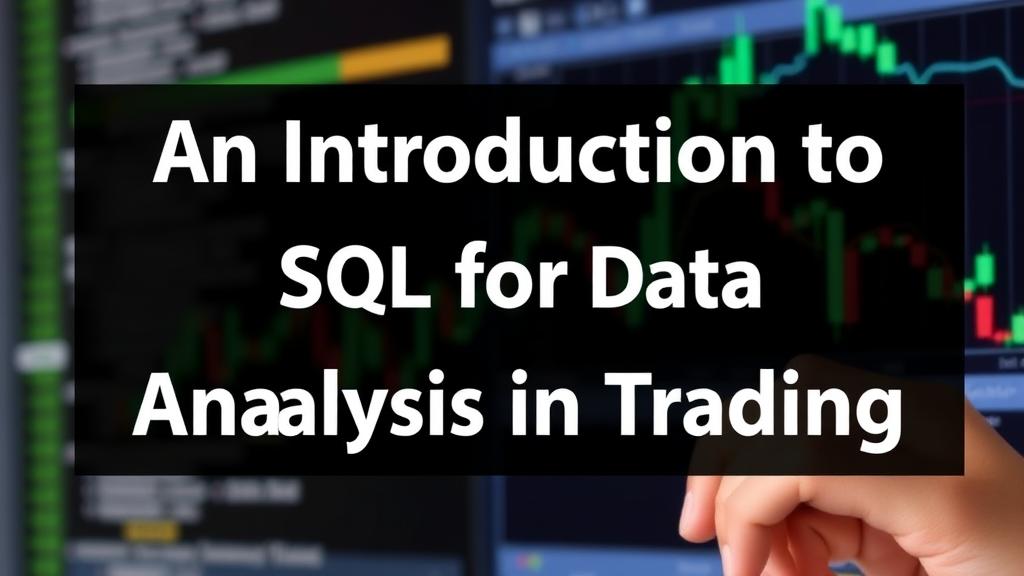Prompting Readers to Consider New Possibilities
What if your trading strategies could react in milliseconds? Algorithmic investing makes this possible—let’s explore the potential.
An Introduction to SQL for Data Analysis in Trading
In the fast-paced world of trading, data is king. Traders rely on vast amounts of data to make informed decisions, understand market trends, and develop successful strategies. Among the many tools available for data analysis, Structured Query Language (SQL) stands out as a powerful and essential skill for traders. Whether you are a novice trader or an experienced analyst, mastering SQL can significantly enhance your ability to work with data effectively. This article will introduce you to the fundamentals of SQL, its relevance in trading, and how to leverage it for data analysis.
SQL, or Structured Query Language, is a standard programming language used to manage and manipulate relational databases. SQL allows users to perform various operations such as querying data, updating records, and managing database structures.
Key Features of SQL
- Data Retrieval**: SQL excels at retrieving data from databases through simple queries.
- Data Manipulation**: Users can insert, update, and delete data as needed.
- Data Definition**: SQL allows the creation and modification of database structures, like tables and views.
- Data Control**: SQL provides mechanisms for controlling access to data and ensuring data integrity.
Understanding how to utilize SQL can dramatically streamline the process of data analysis, especially in trading scenarios where time is often of the essence.
Why Use SQL in Trading?
In the trading industry, having the ability to analyze vast datasets efficiently can yield a competitive advantage. Here are a few reasons why SQL is indispensable for traders:
1. Handling Large Datasets
- Trading generates enormous volumes of data, from tick data to historical prices. SQL can handle these large datasets with ease, allowing traders to query and analyze data quickly.
2. Real-Time Analysis
- SQL can be integrated into trading platforms, enabling real-time data analysis. This capability allows traders to make informed decisions based on the most current market conditions.
3. Data Integration
- SQL provides tools to combine data from multiple sources, such as stock prices, economic indicators, and company fundamentals, giving traders a comprehensive view of the market.
4. Performance Tracking
- Traders can use SQL to create performance metrics and analyze the effectiveness of their strategies over time.
Basic SQL Concepts
Before diving into practical applications, it’s essential to grasp some fundamental SQL concepts that will serve as the foundation for your data analysis in trading.
1. Tables and Databases
- Tables**: Data is stored in tables, which consist of rows and columns. Each row represents a record, while each column represents a data attribute.
- Databases**: A database is a collection of related tables. For example, a trading database might include tables for stocks, trades, and market indicators.
2. SQL Commands
SQL commands can be categorized into several types:
- Data Query Language (DQL)**: Used to query and retrieve data.
- Example: `SELECT * FROM stocks;`
- Data Manipulation Language (DML)**: Used to insert, update, and delete data.
- Example: `INSERT INTO trades (stock_id, quantity, price) VALUES (1, 100, 50.00);`
- Data Definition Language (DDL)**: Used to create and modify database structures.
- Example: `CREATE TABLE stocks (id INT, name VARCHAR(50), price DECIMAL(10,2));`
- Data Control Language (DCL)**: Used to control access to data.
- Example: `GRANT SELECT ON stocks TO user1;`
3. Common SQL Functions
- Aggregate Functions**: Functions like `SUM()`, `AVG()`, `COUNT()`, and `MAX()` help summarize data.
- Joins**: SQL allows you to combine data from multiple tables using `JOIN` operations (INNER JOIN, LEFT JOIN, etc.).
- Filtering**: Use the `WHERE` clause to filter data based on specific conditions.
Practical Applications of SQL in Trading
Now that we have covered the basics, let’s explore how SQL can be applied in real-world trading scenarios.
1. Market Analysis
Traders can use SQL to analyze historical market data, identify trends, and make predictions. For example, a trader might want to analyze the average closing price of a stock over the last year.
- SQL Query Example**:
- sql
- SELECT AVG(close_price) AS average_close
- FROM stock_prices
- WHERE stock_id = 1 AND trade_date BETWEEN ‘2022-01-01’ AND ‘2023-01-01’;
2. Performance Measurement
SQL is instrumental in tracking trading performance over time. Traders can calculate metrics such as return on investment (ROI) or the Sharpe ratio.
- SQL Query Example**:
- sql
- SELECT
- SUM(sell_price – buy_price) / SUM(buy_price) AS roi
- FROM trades
- WHERE trader_id = 123;
3. Risk Management
Risk management is crucial in trading, and SQL can help identify potential risks by analyzing volatility and drawdowns in trading strategies.
- SQL Query Example**:
- sql
- SELECT
- MAX(drawdown) AS max_drawdown
- FROM trading_performance
- WHERE trader_id = 123;
4. Strategy Backtesting
Traders often backtest their strategies using historical data. SQL can facilitate this by allowing traders to retrieve relevant data and calculate performance metrics.
- SQL Query Example**:
- sql
- SELECT
- COUNT(trade_id) AS number_of_trades,
- AVG(profit_loss) AS average_profit_loss
- FROM backtest_results
- WHERE strategy_id = 1;
Steps to Get Started with SQL for Trading
If you are ready to dive into SQL for data analysis in trading, here are steps to get you started:
1. Choose a Database Management System (DBMS)
Select a DBMS that suits your needs, such as MySQL, PostgreSQL, or SQLite. All support SQL and are widely used in trading environments.
2. Set Up Your Database
Create a database for your trading data. This can include tables for stocks, trades, and market indicators.
3. Populate Your Database
Import historical trading data into your database. This can be done using CSV files, APIs, or direct data feeds.
4. Write and Execute SQL Queries
Start writing SQL queries to analyze your data. Begin with simple queries and gradually progress to more complex analyses.
5. Learn and Practice
Utilize online resources, courses, and practice problems to enhance your SQL skills. Websites like LeetCode, Codecademy, and SQLZoo provide valuable exercises.
Conclusion
In the world of trading, where data analysis can make or break a strategy, SQL is an invaluable tool. Its ability to handle large datasets, perform real-time analysis, and integrate various data sources empowers traders to make informed decisions. By mastering SQL, you can unlock the potential of data analysis in trading, leading to improved performance and risk management. Whether you are just starting or looking to enhance your existing skills, investing time in learning SQL will undoubtedly pay dividends in your trading career. Embrace SQL, and take your trading analysis to the next level!